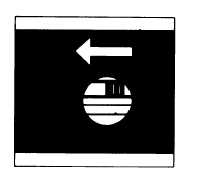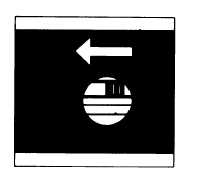After completion of the automatic power-on test, the status of the balance operating program appears in the weight
display: “L” stands for the list mode. In this mode, you can only verify the code setting, but you cannot program new
codes. If you want to change a program code, you must first unlock the program access.
To do so, slide the unlocking switch (10) at the forward right of your balance in the arrow direction.
The display will signal “C” representing the change mode, and you can now proceed to make the necessary code
changes.
After the balance operating program has been called, the display will show a continuous numerical sequence from 0
to 5 representing the page selection, in addition to the status signal “L” or “C”.
When your selected number for the
“page” appears, push the tare bar. The “page” code number is now fixed in the display, and the cycle for the “line”
starts. Again confirm your selected number with the tare bar, and your selection will be fixed. Next the “word” cycle
appears,
When the 0–symbol apears, this marks the actual setting.
To make changes (“C” mode), press the tare bar when the appropriate code appears.
Brief display of “BUSY” and the o–symbol confirms your selection, followed by return to the “zero” representing the
“line”.
To return to the weighing program:
push the tare bar each time a 0 appears in the numerical cycle (word, line, page). If you have made code changes,
your code entry is stored as soon as the display returns to the weighing mode. Lock the balance program with the
menu access switch (display “L”) and replace the protective cap.
- 8 -