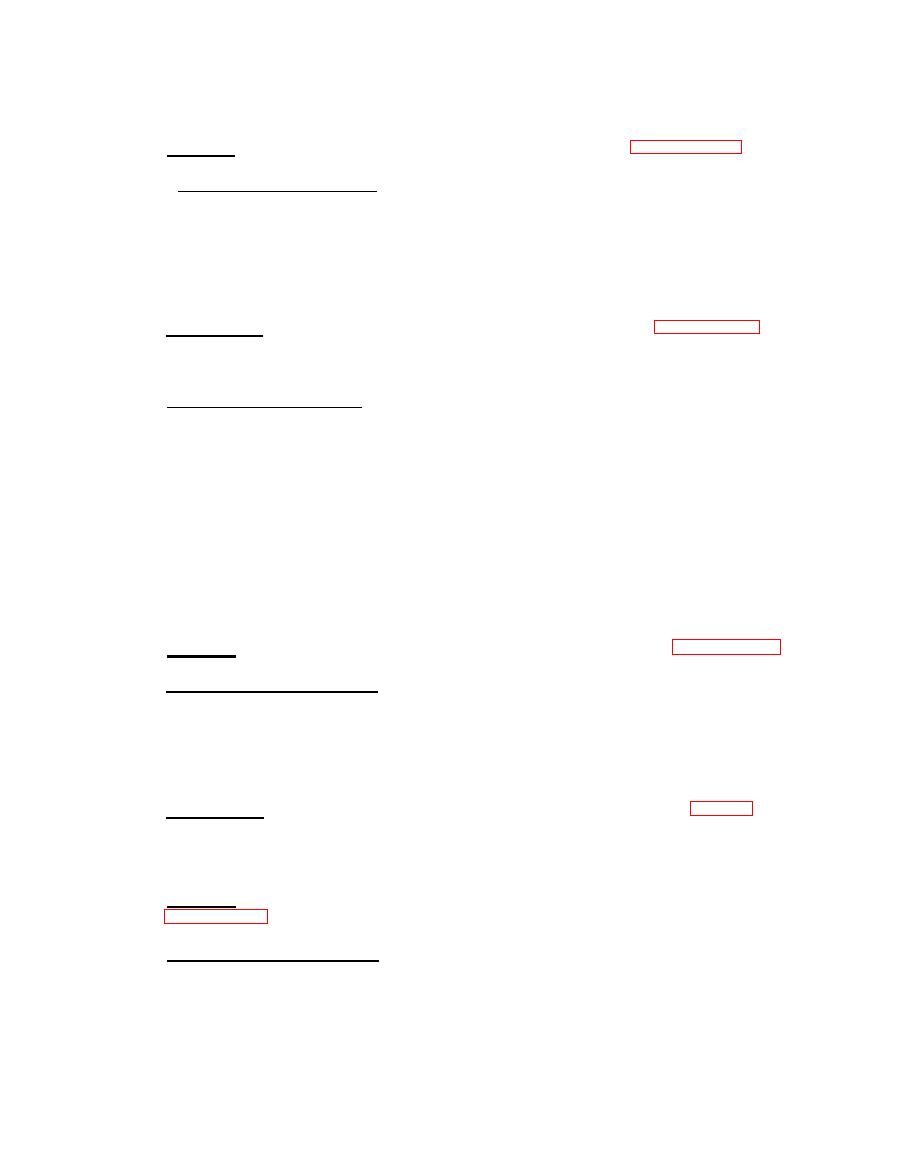
TM 9-4940-549-14&P
ACVOLTMETER.
Remove the AC voltmeter as illustrated in figure 18-6.
Removal.
a.
b.
Cleaning and Inspection.
(1) Clean the AC voltmeter with a clean. lint-free cloth.
(2) Inspect for broken glass, loose terminals, and other damage.
(3) Replace a defective AC voltmeter.
Install the AC voltmeter as illustrated in figure 18-6.
Installation.
c.
DYNAMOTOR SWITCH.
On-Equipment Testing.
a.
(1) Tag and disconnect the leads from the switch.
(2) With the START button depressed, use a low-voltage test lamp
to test between the switch terminals. Continuity should be
indicated between the top two terminals only.
Continuity should be indicated be-
(3) Press the STOP button.
tween the bottom terminals only.
(4) Replace a defective switch.
Remove the dynamotor switch as illustrated in figure 18-6.
b.
Removal.
c.
Cleaning and Inspection.
(1) Clean with a clean, dry, lint-free cloth.
(2) Inspect for cracks, breaks, and loose terminals, and replace a
defective switch.
Install the dynamotor switch as illustrated in figure
d.
Installation.
18-6.
a.
Removal. Remove the DC ampere adjusting rheostat as illustrated in
b.
Cleaning and Inspection.
(1) Clean with a clean, dry, lint-free cloth.
(2) Inspect for broken insulation, burnt wiring, and defects and
loose terminals. Replace a defective rheostat.
(3) Test with a multimeter; graduated continuity should be indi-
cated.


