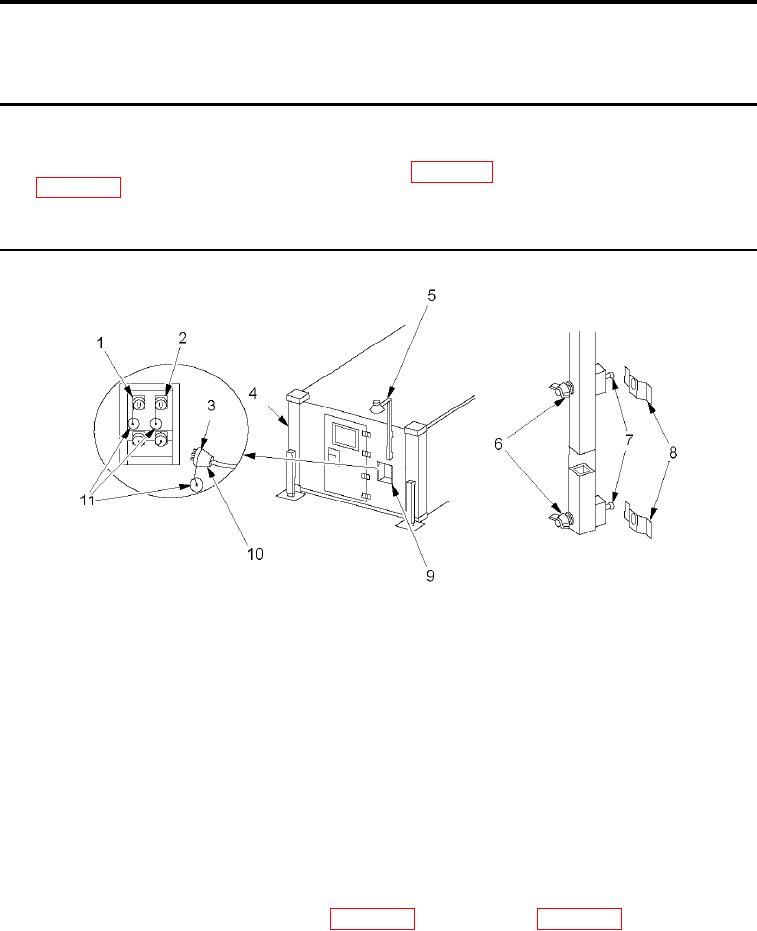
TM 1-4920-438-13&P
OPERATOR INSTRUCTIONS
POWER TRAIN SHOP
REMOVING LIGHTING
INITIAL SETUP:
References
Tools and Special Tools
General Mechanics Tool Kit
(WP 0067 00, Table 2, Item 104 )
Equipment Condition
Personnel Required
Functional
CMF 15 Series (2)
REMOVING AREA LIGHT
Figure 1.
Removing Area Light.
1.
Disconnect area light cable (Figure 1, Item 10) from either "J3" or "J4" connector (Figure 1, Item 1 or 2) on
power entry panel (Figure 1, Item 9) by loosening lock ring (Figure 1, Item 3).
2.
Replace protective dust cap (Figure 1, Item 11) on "J3" or "J4" connector (Figure 1, Item 1 or 2) on power
entry panel (Figure 1, Item 9).
3.
Replace protective dust cap (Figure 1, Item 11) on area light cable (Figure 1, Item 10).
NOTE
Do not remove wing nuts from screws.
4.
Loosen, do NOT remove, wing nuts (Figure 1, Item 6) and remove area light (Figure 1, Item 5) from location
outside shelter.
5.
Roll up area light cable (Figure 1, Item 10).
6.
Remove bulb and store in shelter BII box (WP 0002 00, Figure 2, Item 4 or WP 0002 00, Figure 3, Item 4).
7.
Install area light (Figure 1, Item 5) on inside ixed personnel end wall by securing mounting screws (Figure 1,
Item 7) to mounting brackets (Figure 1, Item 8) and tightening wing nuts.
0033 00-1

