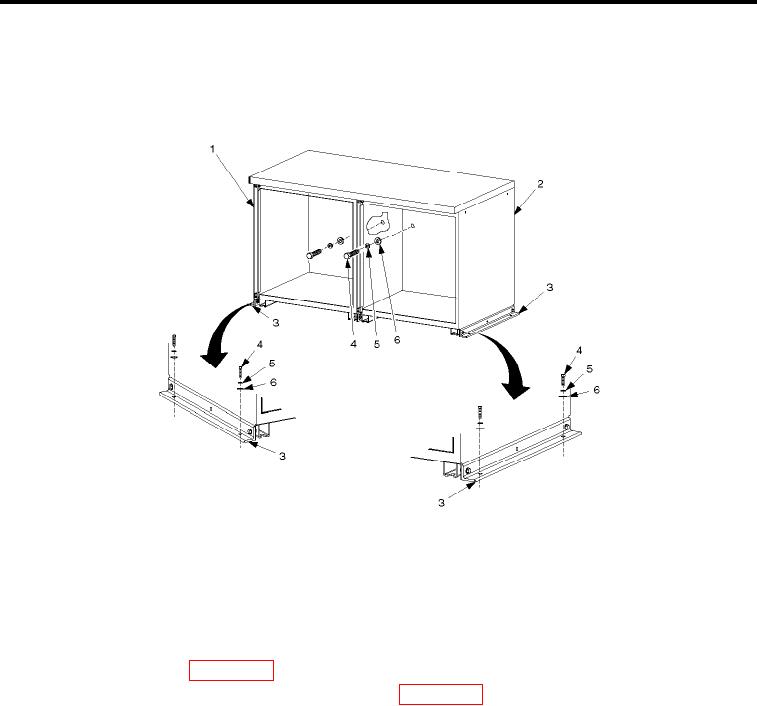
0041 00
TM 1-4920-438-13&P
NOTE
During installation of components same hardware should be used so as to maintain original
integrity of shop set.
INSPECTION OF INSTALLED ITEMS
CABINETS A AND B HARDWARE
Figure 1.
Cabinets A and B Hardware.
Inspect cabinet assembly integration hardware (Figure 1) for rust, cracks, and rounded heads. Replace as nec-
essary.
REMOVAL
CABINETS A AND B HARDWARE
1.
Remove kick plate (WP 0040 00, Kick Plate , REMOVAL).
2.
Remove slides, drawers, and shelves as necessary (WP 0040 00, Drawers, Slides, And Shelves, REMOVAL
).
3.
Remove four bolts (Figure 1, Item 4), four lock washers (Figure 1, Item 5), and four lat washers (Figure 1,
Item 6) detaching two cabinet brackets (Figure 1, Item 3) from shelter loor.
4.
Remove four bolts (Figure 1, Item 4), four lock washers (Figure 1, Item 5), and four lat washers (Figure 1,
Item 6) detaching cabinet (A) (Figure 1, Item 1) and cabinet (B) (Figure 1, Item 2) from shelter wall.
INSTALLATION
CABINETS A AND B HARDWARE
1.
Install four bolts (Figure 1, Item 4), four lock washers (Figure 1, Item 5), and four lat washers (Figure 1, Item
6) securing cabinet (A) (Figure 1, Item 1 and 2) and cabinet (B) (Figure 1, Item 2) to shelter wall.
2.
Install four bolts (Figure 1, Item 4), four lock washers (Figure 1, Item 5), and four lat washers (Figure 1, Item
6) securing two cabinet brackets (Figure 1, Item 3) to shelter loor.
Torque bolts (Figure 2, Item 4) 160-190 in. lbs.
3.
0041 00-2

